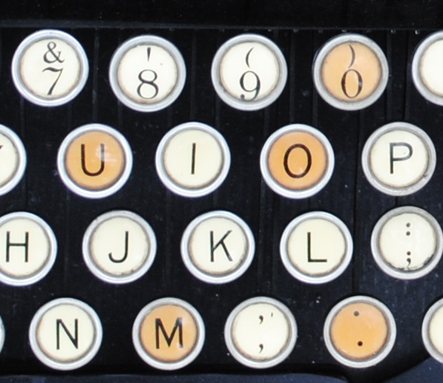Tips for Keyboarding Success

Technique
Technique is the single most important part of elementary keyboarding instruction. If technique is the focus, speed and accuracy will come. "While most kids and adults can learn to hunt and peck on their own, real typing speed depends on proper technique." ~Michael J. Himowitz, Baltimore Sun 
Follow-Up
Follow-up keyboarding instruction, including continuous technique reminders, is vital after the initial 20 days of keyboarding instruction. 
Teachers
A live teacher is vital to keyboarding success, particularly when developing proper posture, positioning, and fingering. Keyboarding lessons are most effective and fun when the teacher is fully invested and closely monitors student technique. Software can support the teaching of keyboarding, but only after initial, teacher-led instruction. 
Principals
Principals play a huge roll in the success of keyboarding instruction. They should take the lead in helping teachers schedule their keyboarding instruction. 
Parents
Parent communication about keyboarding is important. Parents need to understand that knowing how to use a computer is not the same as knowing how to keyboard correctly and effectively. Keyboarding goals and expectations should be made clear to them, and they should know how developing strong keyboarding skills will benefit their children. 
Educational Technology Specialist
Educational Technology Specialists can offer support to teachers by holding keyboarding training session, assisting with keyboarding instruction schedules, and offering help with keyboarding curriculum and software. |
Links:
Keyboarding Home This We Believe About Keyboarding Why Teach Keyboarding? District Keyboarding Program Keyboard Chatter Keyboard Craze Keyboard Connection Keyboarding for Kids Keyboard Mastery Keyboarding Activities Tips for Keyboarding Success Keyboarding in Brain Boosters 5th Grade Keyboarding Assessment Keyboarding Core Curriculum Literacy and Keyboarding USOE Keyboarding Website |
EdTech
Our mission is to improve teaching and learning through the use of appropriate technologies,
supporting students in their progress toward college-, career-, and citizenship-readiness.
Original content distributed on this website is licensed under a
Creative Commons Attribution-Noncommercial-Share Alike 3.0 United States License.