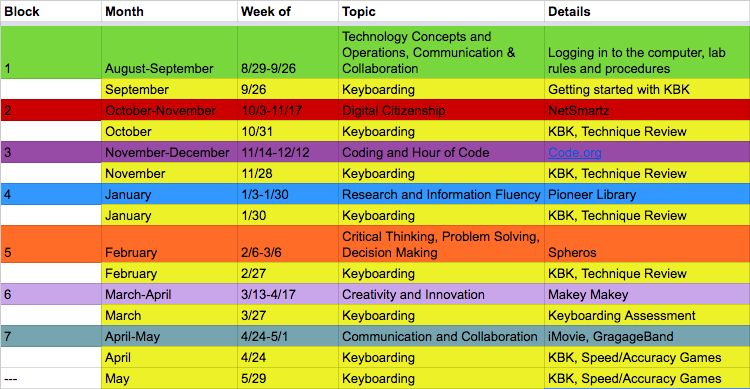Keyboarding in Brain Boosters
What is the purpose of including keyboarding as part of the Technology Brain Booster?
The purpose of including keyboarding as part of the Tech Booster is to:

What will the classroom teacher be responsible to teach?
If your school chooses to include keyboarding in your Tech Booster, the classroom teacher's responsibilities will not change much. The teacher will:

What will the Booster technician do?
If your school chooses to include keyboarding in your Tech Booster, the technician's responsibilities will include:

How will keyboarding fit into the Technology Booster schedule?
Keyboarding will be the topic for the Tech Booster lesson the last week of each month except August and December, resulting in 8 keyboarding Booster lessons. In order for keyboarding to fit into the Tech Booster schedule, the Booster blocks will need to be taught in 4 lessons instead of 5 for grades 3-5. For those following the standard Tech Booster schedule of 30 minutes per week, the schedule will look something like the following table. (Note: This is a tentative schedule. Dates may change.) For schools who have adapted their Tech Booster sessions to be 40 or 60 minutes, the above keyboarding schedule may be adjusted. The principal, Ed Tech Specialist, and Booster technician may work together to build a schedule for the school.

How will my Booster technician be trained?
Brain Booster technicians will be invited to participate in the Elementary Keyboarding Instruction course on Canvas. They will also participate in a Booster training in August that will include keyboarding training for those who need it. 
How can my school participate?
Principals may choose to include keyboarding in their Booster schedule if they have chosen the Technology Brain Booster for their school. To opt in to this keyboarding adaptation, please notify Katie Blunt via email no later than August 1. Please email Katie if you have any questions. [email protected] |
Links:
Keyboarding Home This We Believe About Keyboarding Why Teach Keyboarding? District Keyboarding Program Keyboard Chatter Keyboard Craze Keyboard Connection Keyboarding for Kids Keyboard Mastery Keyboarding Activities Tips for Keyboarding Success Keyboarding in Brain Boosters 5th Grade Keyboarding Assessment Keyboarding Core Curriculum Literacy and Keyboarding USOE Keyboarding Website |
EdTech
Our mission is to improve teaching and learning through the use of appropriate technologies,
supporting students in their progress toward college-, career-, and citizenship-readiness.
Original content distributed on this website is licensed under a
Creative Commons Attribution-Noncommercial-Share Alike 3.0 United States License.