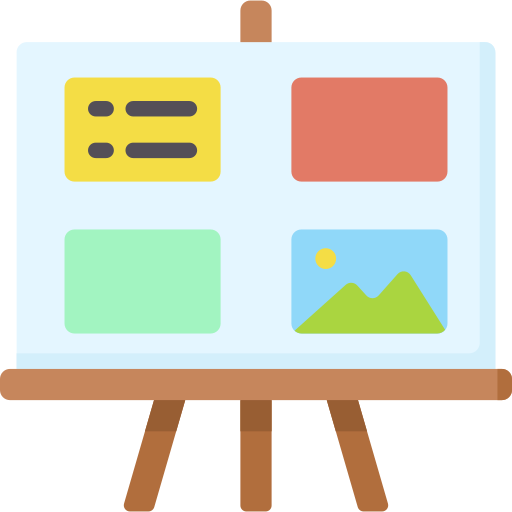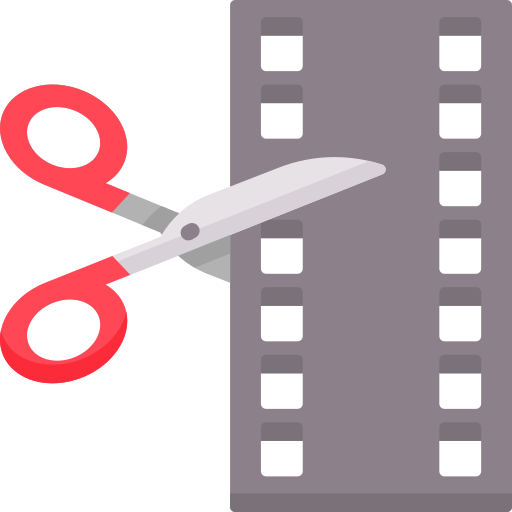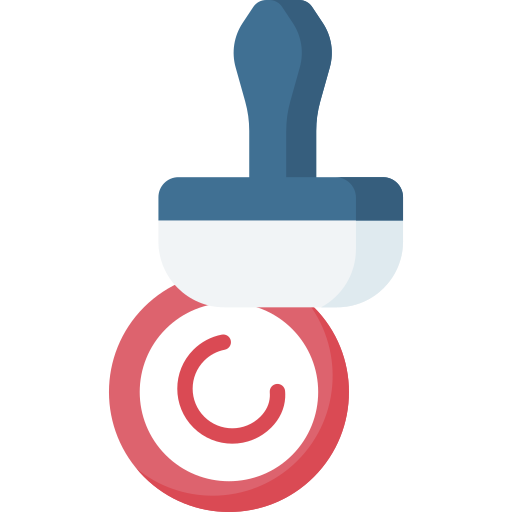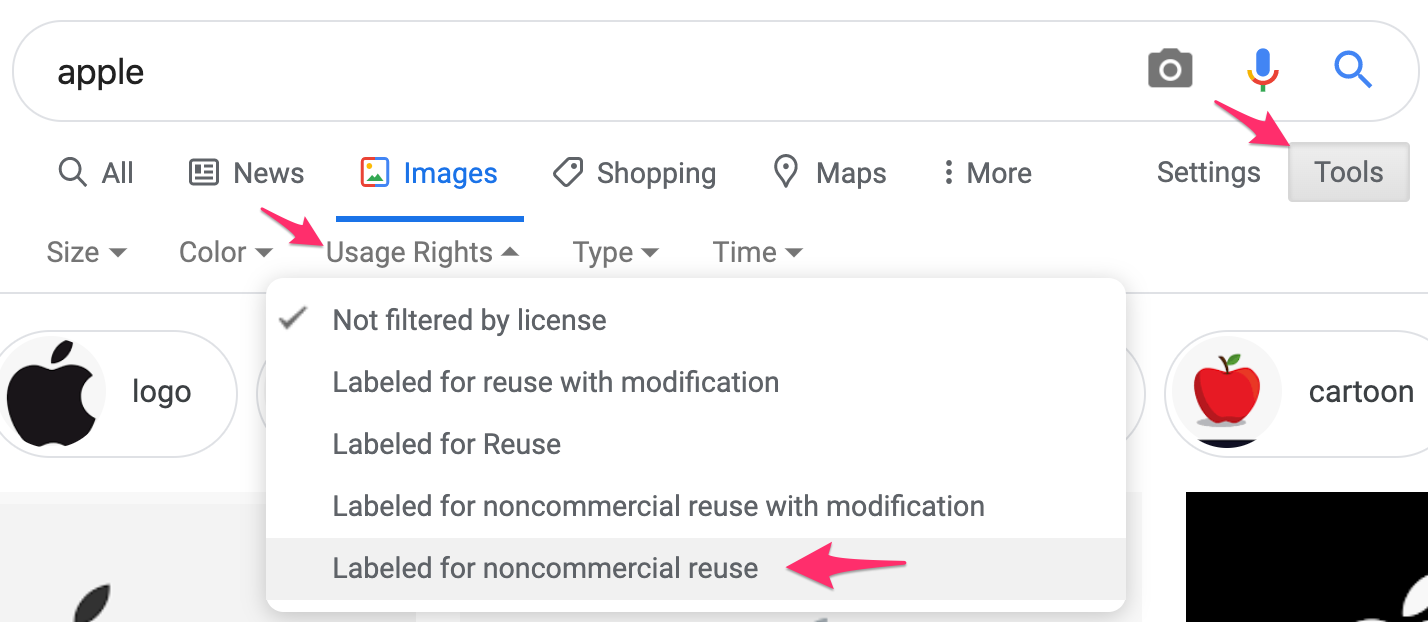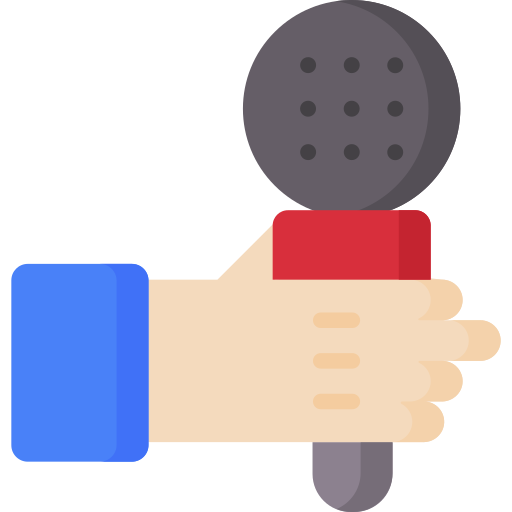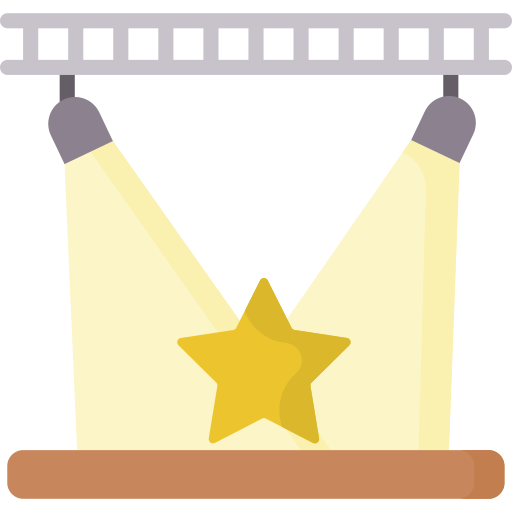Preparing for the Canyons District Film Festival
|
Tools and Tips for the Filmmaking Process
|
Creating a storyboard is an essential part of any film/video project because it helps you organize your story in a way that allows it to make sense to your audience. It allows you to organize your ideas as well as the media you will use. Here are some sites that can help you with the storyboarding process:Here are some sample storyboards. You can make your own easily using word processing software. You can also use ComicLife to storyboard.
There are many tools available to help you edit your film. Some common tools include iMovie, Final Cut Pro, and Adobe Premiere. Some simple alternatives include Adobe Spark and WeVideo.
When editing your film, consider how you might effectively use the following:
Be sure that you only use materials in your film that you have permission to use. You must either pay the royalties for any music, photos, and other creative works borrowed from others or borrow works with express written permission, under fair use guidelines, or under a Creative Commons license. Please properly credit any creative works you use. For more information about copyright, please visit the Copyright, Creative Commons and Digital Citizenship and Online Safety pages of our site.
Film festival entries that break copyright, do not contain proper credits, or do not have proper media and information releases for each person involved in the film will not be considered for Canyons District Film Festival awards. If you have copyright and permissions questions, please contact your school's Educational Technology Specialist or email Katie Blunt at [email protected]. Audio can be one of the most difficult aspects of taping. If you use only the camera microphone for audio you will have to keep the camera close to those doing the talking. You will also need to have them speak up. Here are some tips:
Sometimes you just don't have the sound or music you need for your project. Any music or sound effects you use must either be created yourself using tools like GarageBand, purchased by paying royalties to the copyright owner (purchasing on iTunes does not count), or borrowed with proper permissions. For more details, visit the Copyright page of our site.
One of the easiest ways to borrow audio for your film is by using royalty-free music or sound effects. Royalty-free means that the owner of the audio will let you use what they have created free of charge. Here are some popular royalty-free audio sources:
Sometimes you just don't have the photos you need for your project. Just like with audio, any photos you use must either be created yourself, purchased by paying royalties to the copyright owner, or borrowed with proper permissions. For more details, visit the Copyright page of our site.
One of the easiest ways to borrow images for your film is by using royalty-free photos. Royalty-free means that the owner of the image will let you use what they have created free of charge. Here are some popular royalty-free audio sources:
Find more ideas on our Copyright page.
Caution: You must always be careful when searching for images. If you are an elementary student, ask an adult to help you search for safe photos. |
The footage you shoot is a key part of any film project. Here are some tips for gathering quality footage:
Clear, Steady Footage:
Interviewing skills are particularly important for students creating documentary or newscast film projects.
"A video interview can be thought of as a conversation involving three types of people:
"Typically, the interviewer begins by setting the scene. They invite the viewer into the conversation by introducing the location, guest and topic. At this point the interviewer is probably speaking to the camera as if they were looking the viewer in the eye. "Next, the interviewer turns to speak to the guest. Then follows a fairly one-sided conversation in which the interviewer asks questions which are (usually) designed to encourage the guest to talk a lot. "The way the interview progresses will depend on the situation. A short interview will last long enough to get the information from the guest and then close, often quite abruptly. A more in-depth or personal interview will usually go through a settling-in stage where simple facts are discussed, then move gently towards the more thorny issues. "The interview is usually concluded by thanking the guest. The interviewer may then turn back to the camera and say goodbye to the viewer, as well as tidy up any script requirements such as leading to the next piece in the program." -From Media College.com Lighting is one of the most important elements when making a video. Here are some tips for quality lighting:
You must include proper credits, citations, and attribution in your film, particularly when you borrow sound or images from others. Simply listing a website or "Google.com" in your credits is not enough. Following are examples of proper ways to credit the creators of media you have borrowed.
Royalty-Free Citation Examples:
Documentarians have some special rules for using information they have researched or media they happened to record during filming. Always cite your research sources in your credits. For more information about what you're allowed to include in your documentary, this resource from CMSI might help. It's pretty advanced stuff, so ask for help if you need it. |
Icons made by Freepik from www.flaticon.com