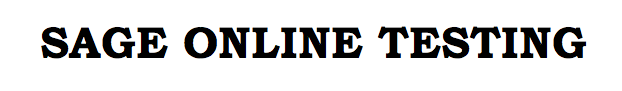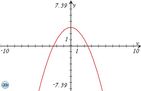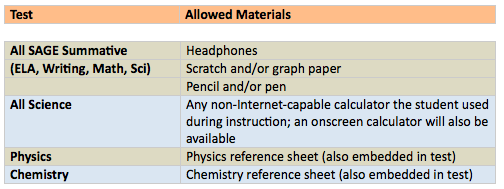SAGE (Student Assessment of Growth and Excellence) Utah’s computer adaptive assessment system (new during the 2013-2014 school year) aligned to the state’s core standards. This comprehensive testing system includes the following summative, interim, and formative components. Learn more at the SAGE Portal: http://www.sageportal.org

ORS (Online Reporting Systems) SAGE results and data can be accessed by teachers using ORS. Click on the ORS icon on the SAGE Portal Dashboard and login with your SAGE Portal login credentials. Click here to access the 2017-18 ORS User Guide. Step-by-Step instructions for
Teachers: How to Access SAGE Report. 2018 TESTING WINDOW:
|
SAGE Summative TrainingTeacher Accounts: Make sure teacher accounts exist on the SAGE Portal (TIDE) Website. Need teacher Cactus ID to set up accounts. Create these accounts before training.
Allowed Materials - Scratch and Graph Paper Policy (page 9, Test Administration Manual) Blank scratch and/or graph paper are allowed for all students for all tests. Scratch paper becomes part of the secure testing materials. Students may not take their scratch paper with them. The proctor should always collect scratch paper at the end of every session. If a student wants to reuse scratch paper on a later session (e.g., notes from the ELA or writing section) he or she may, as long as it is for the same test and it was securely stored between sessions. After the testing window has closed, the school testing coordinator must ensure that all scratch paper is destroyed. |
EdTech
Our mission is to improve teaching and learning through the use of appropriate technologies,
supporting students in their progress toward college-, career-, and citizenship-readiness.
Original content distributed on this website is licensed under a
Creative Commons Attribution-Noncommercial-Share Alike 3.0 United States License.