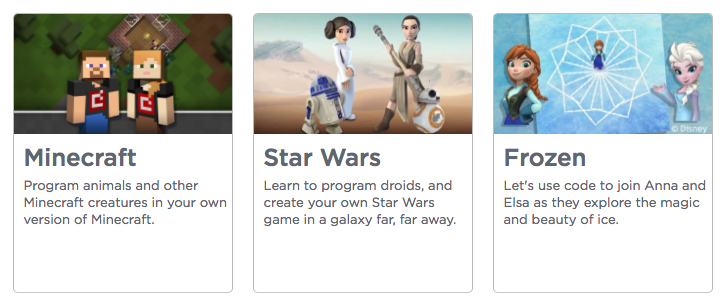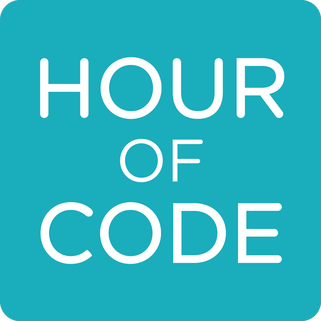What is the Hour of Code? The purpose of the Hour of Code is to introduce students WORLD WIDE to computer science. During this hour students will not become coding experts, but will learn that anyone can learn the basics. The Hour of Code isn't just putting the students in front of a computer and having them code. It's also about bringing awareness to Computer Science and the many possibilities and opportunities that are out there for EVERYONE. "Every student should have the opportunity to learn computer science. It helps nurture problem solving skills, logic and creativity By starting early, students will have a foundation for success in any 21st-century career path." - Code.org
It is recommended that the Hour of Code take place during Computer Science Education week which is normally the first full week of December. This year it is December 4 - 10, 2017. However, if you have missed this date you can do the Hour of Code anytime during the year.
It is recommended that the Hour of Code take place during Computer Science Education week which is normally the first full week of December. This year it is December 4 - 10, 2017. However, if you have missed this date you can do the Hour of Code anytime during the year.
1. Schedule a day and time to host your Hour of Code Ideally, the Hour of Code should take place during Computer Science Education Week. (December 4 - 11, 2017) If that isn't a possibility for you that's OK, select a day and time that works best for you and your students. Many schools, teachers, and even districts do this in a variety of ways. Some teachers just do it on their own and find a time during their regular school day. Some teachers work with other teachers in their grade levels and/or school and schedule their Hour of Code together. I have even heard of schools take all students grades 3 - 6 and put them in the gym and for that hour ALL of those students are coding. Now I know that sounds like a crazy thought, but my ed tech colleague who did this said you could have heard a pin drop. All of the students were coding.
2. Choose a tutorial There are many coding resources available for students and teachers to use. Code.org is a FANTASTIC resource and a really easy one to find Hour of Code Tutorials. In fact, every year they develop tutorials specific for the Hour of Code. These tutorials do not require logins or passwords. Students just need the link to the website and they are good to go!
Click on the above image to view the Hour of Code tutorials that have been created and shared by Code.org.
Click on the above image to view the Hour of Code tutorials that have been created and shared by Code.org.
3. Promote your Hour of Code Get the word out there that your class will be doing the Hour of Code. Make it a big deal, and get the students excited! Code.org provides so many resources that teachers and schools can use to promote the Hour of Code. Below is a list of what Code.org has created and shared to help promote your Code.org event. If you click on the picture above you will be taken to Code.org and have access to all of their resources.
* Handouts and brochures about the Hour of Code that you can send home with students.
* Videos you can show to inspire students.
* Posters you can hang in your classroom and school.
* Images you can post and share on social media.
* Hour of Code logo that you can download and use to help spread the word.
* Stickers that you can print and give to students that show they participated in the Hour of Code.
* Emails that you can use to help promote the Hour of Code.
* Handouts and brochures about the Hour of Code that you can send home with students.
* Videos you can show to inspire students.
* Posters you can hang in your classroom and school.
* Images you can post and share on social media.
* Hour of Code logo that you can download and use to help spread the word.
* Stickers that you can print and give to students that show they participated in the Hour of Code.
* Emails that you can use to help promote the Hour of Code.
4. Plan your technology needs Computers are optional! The best Hour of Code experience includes Internet-connected computers, but you don't have to have a computer for every child. In fact, you can even do the Hour of Code with a computer at all. Code.org provides unplugged activities that teachers can do with their students. These activities teach and reinforce various coding concepts. Unplugged activites and lessons can be found in any of the Courses that have been created by Code.org. Click here to view an example.
If you are using devices make sure to test the tutorial you have chosen on the device your students will be using. iPads, chromebooks, and computers are examples of the devices your students can use. Provide headphones for you class, or ask students to ring their own because most of the tutorials have sound.
Don't have enough devices? Use pair programming. When students partner up, they help each other and rely less on the teacher. They'll also see that computer science is social and collaborative. Click the above video to learn more.
If you are using devices make sure to test the tutorial you have chosen on the device your students will be using. iPads, chromebooks, and computers are examples of the devices your students can use. Provide headphones for you class, or ask students to ring their own because most of the tutorials have sound.
Don't have enough devices? Use pair programming. When students partner up, they help each other and rely less on the teacher. They'll also see that computer science is social and collaborative. Click the above video to learn more.