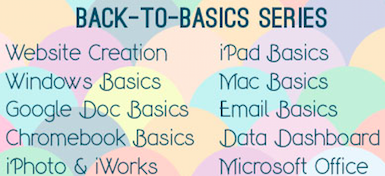Professional Development - ESP
|
Window Basics September 2, January 12 During this class we will discuss the basics of the Windows operating system: care and cleaning, file management, keyboard shortcuts, network settings, changing your password, connecting to a projector, printing, screen savers, software updates, system preferences and more. Come learn how to access the power of your Mac. Chromebook and CSDDocs Basics September 9, January 19 This class will introduce Google's Chromebook to new users. Google Drive, Docs, Sheets, and Forms will also be covered because of their tight integration into the Chromebook platform. Macintosh Basics September 16, January 26 We will explore the basics of Mac computers, including: care and cleaning, file management, iCloud, keyboard shortcuts, network settings, changing your password, connecting to a projector, printing, screen savers, software updates, system preferences and more. Come learn how to access the power of your Mac. Email Basics September 23, February 2 This class will explore the various aspects of Outlook. We will look at items such as adding signatures, attaching files, as well as how to organize files. In addition, we will learn about calendars and how to schedule appointments and meetings. Microsoft Office (Word, PowerPoint) September 30, February 9 During this class we cover the basics in Microsoft Word: formatting text, adding tables, images and Smart Art; and PowerPoint: Slide Layouts, views, transitions, animations, and hyperlinks. Microsoft Office (Excel) October 7, February 16 This class will cover the basics of using Microsoft Excel, manipulating data and adding formulas and charts. We will also touch on mail merge. iWork Basics October 14, February 23 We will discuss all three iWork programs, Pages, Keynote, and Numbers. iWork is the Mac version of Microsoft Office and has many unique features that will be explored. We will allow time to explore each of the programs and discuss how Office and iWork files can work together. |
iPhoto October 21, March 1 iPhoto (now named Photos) is the photo management software provided with your Mac computer. We discuss how to import photos, using keywords and other available options to organize photos, making slideshows, and basic tools to edit your photos. Data Dashboard / iTunes October 28, March 8 This class will introduce individuals to the Data Dashboard and how to use the data found on Dashboard can be used effectively. In addition, the class will introduce the basics of iTunes, such as playlists, playing music, and creating CD's. iPad Basics November 4, March 15 This class will introduce users to the use and management of an iPad. iPad Apps November 11, March 22 We will explore a handful of apps useful for the primary responsibilities of a teacher: management, whiteboard, grouping/selecting students, annotating, and presenting. We will also discuss how to search for and find useful apps on your own. Skyward November 18, March 29 The class will focus on Skyward basics. We wil look at the various highlights of Skyward such as taking attendance, assignment creation, emailing parents and students through Skyward, and reporting out grades. We will also look at the Employee Access available through Skyward. Web Browsers / File Management December 2, April 5 We will focus on Chrome, Firefox, and Safari browsers. In addition, will will focus on how to organize and mange files. Weebly December 9, April 22 This class will introduce users to the Weebly website creation and management website. |