Canyons School District Keyboarding Program
What does keyboarding look like in the Canyons School District?

Grades K-2
Teachers will introduce basic concepts of keyboarding to their students. Basic concepts include the location of letters on the keyboard, proper posture when sitting at the computer, and proper home row hand position. Students are not expected to be fluent at keyboarding at this age, but they should understand that there is a proper way to type. Teachers should help students avoid developing bad habits. Students should be able to use the keyboard to enter simple words like their name. 
Grades 3-5
Every class will use the Keyboard Chatter program for 20 consecutive days, 30 minutes per day, at the beginning of the school year to establish good keyboarding technique. After the initial 20 days of instruction, teachers will provide follow-up keyboarding instruction at least 10 minutes once a week for the remainder of the school year. Keyboarding for Kids is the primary tool used for follow-up instruction. Schools that feel their 4th and 5th grade students are ready to move on from the Keyboard Chatter program may choose to use the Keyboard Craze program in 4th and/or 5th grade and the Keyboard Connection program in 5th grade to further student progress. Talk to your Ed Tech specialist to get master copies of this curriculum. 
Grade 6
Every student will be enrolled in keyboarding all year. Sixth-grade keyboarding teachers will use the Keyboard Craze program for instruction and the Keyboard Mastery program for online drills and testing. All 6th grade keyboarding teachers should earn their USOE Elementary or Secondary Keyboarding Endorsement. The Keyboard Connection curriculum is also available for 6th grade teachers if they feel their students are ready for it. Middle school principals may choose between one of two 6th grade keyboarding models:

Grades 7-8
Middle school principals will decide which, if any, keyboarding courses will be available for students in grades 7-8. All 7th and 8th grade keyboarding teachers should earn their Secondary Keyboarding Endorsement by completing an approved USOE Keyboarding Endorsement plan. 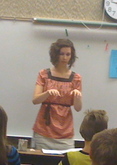
Teacher Training
Under the direction of their principal, and with help from their Educational Technology Specialist, every teacher in grades 3-5 and 6th grade keyboarding teachers should use the no-credit Elementary Keyboarding Instruction course or the Middle School Keyboarding Instruction course on Canvas to learn how to teach keyboarding in the classroom. These courses explain basic keyboarding methods and rationale as well as the District keyboarding program, curriculum, and assessment procedures. For-credit versions of these courses are available each summer for those who would like to earn 1 USBE credit for course completion. Talk to your school's Ed Tech specialist for more information. Note: The Canvas courses do not replace the USBE Keyboarding Endorsement class required for all 6th grade keyboarding instructors. |
Links:
Keyboarding Home This We Believe About Keyboarding Why Teach Keyboarding? District Keyboarding Program Keyboard Chatter Keyboard Craze Keyboard Connection Keyboarding for Kids Keyboard Mastery Keyboarding Activities Tips for Keyboarding Success Keyboarding in Brain Boosters 5th Grade Keyboarding Assessment Keyboarding Core Curriculum Literacy and Keyboarding USOE Keyboarding Website | ||||||||||||||||
EdTech
Our mission is to improve teaching and learning through the use of appropriate technologies,
supporting students in their progress toward college-, career-, and citizenship-readiness.
Original content distributed on this website is licensed under a
Creative Commons Attribution-Noncommercial-Share Alike 3.0 United States License.

