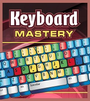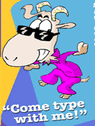Keyboarding Activities and Resources
*Note: In order for follow-up activities to qualify as effective keyboarding instruction, teachers must monitor and reinforce proper keyboarding technique throughout each lesson.
|
Links:
Keyboarding Home This We Believe About Keyboarding Why Teach Keyboarding? District Keyboarding Program Keyboard Chatter Keyboard Craze Keyboard Connection Keyboarding for Kids Keyboard Mastery Keyboarding Activities Tips for Keyboarding Success Keyboarding in Brain Boosters 5th Grade Keyboarding Assessment Keyboarding Core Curriculum Literacy and Keyboarding USOE Keyboarding Website |
EdTech
Our mission is to improve teaching and learning through the use of appropriate technologies,
supporting students in their progress toward college-, career-, and citizenship-readiness.
Original content distributed on this website is licensed under a
Creative Commons Attribution-Noncommercial-Share Alike 3.0 United States License.