
| Class Dojo encourages students to monitor their behavior and receive immediate feedback, when they access their own Dojo account. Dojo's "Report" feature allows teachers to easily track individual and whole class behavior, while providing usable data. Teachers can easily email student behavior reports to parents with the "Share Report" feature. Teachers will also enjoy the random student selection tool and ability to immediately provide feedback based upon participation. | |
Janae Hunt

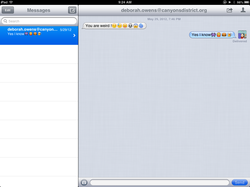
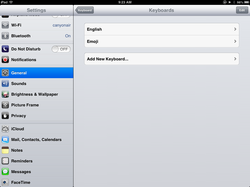
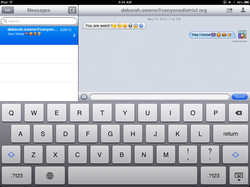
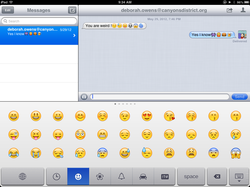
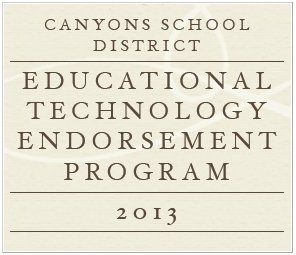
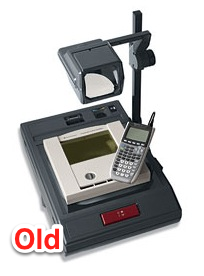
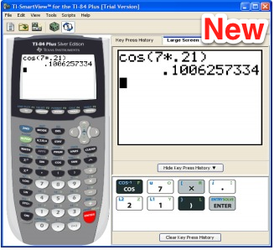
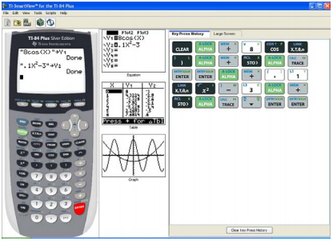

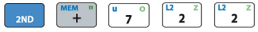
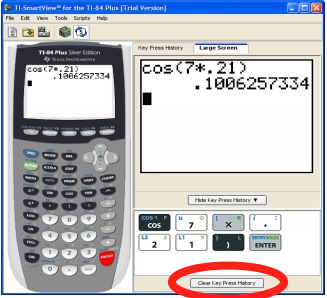
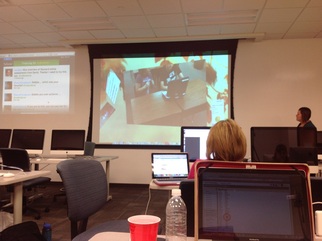
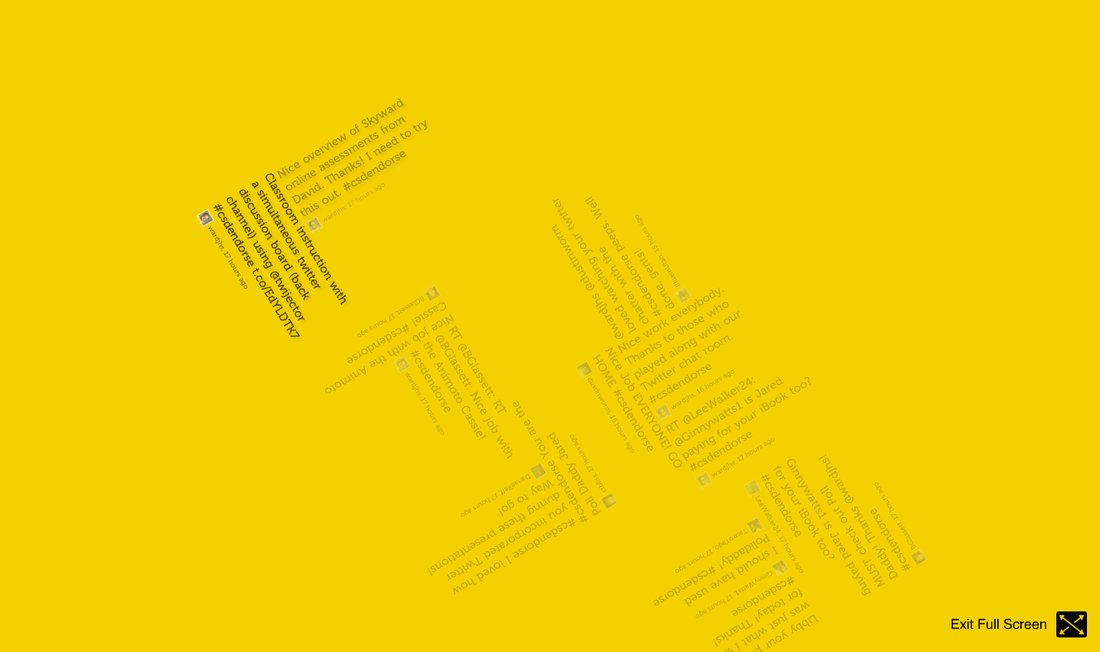
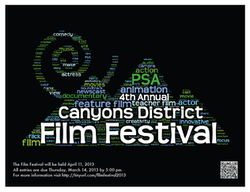
 RSS Feed
RSS Feed

