- It is not in your iLife library.
- iMovie won't let you detach it from the trailer.
"All the elements for Trailers, including music, are located in iMovie's package contents. In Finder, go to Applications>iMovie.app. Right-click (or Control-click) on iMovie.app and select "Show Package Contents" from the pop-up menu. Click on Contents then Resources. In the Resources folder you will find all the soundtracks."
Find the soundtrack you want. It could be named something like "SoundTrack-Spy.m4a". Drag that to your Desktop, and then into iTunes. From there you will be able to see it in iMovie in your iTunes music files. It is now a stand alone audio file and you can use it, edit it etc. all you want.
I used this hot bit of information to help Altara BLT team create a tribute movie for Scott Jameson (their principal who is leaving). We collected old videos, green screen footage, stills and new footage and put it all together. Truthfully, we used the same music over so many times it is a little monotonous. I'm going to change that when I get a minute. Here it is!
Posted by Colleen Bliss

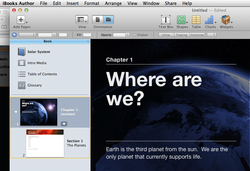
 RSS Feed
RSS Feed

