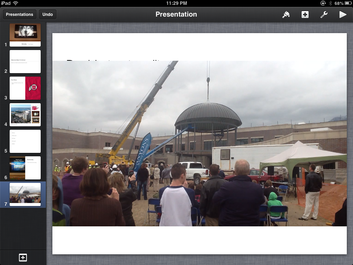
Keynote is available for the iPad for only $9.99 and is cheaper is the school buys more than 20 copies. Keynote on the iPad is so easy to use because everything is just a tap away from creation. Just add slides from the plus sign in the navigation column. There a several different types of slides to choose from. Then start adding your content. Pictures are easy to add to slides just by tapping on the placeholder or by tapping on the insert button. You can also add charts, tables and shapes. Transitions and animations are as simple as selecting the object you want to animate or the slide. Apple even created a Keynote presentation showing you how to do everything in the iPad version of Keynote. It is the first Keynote that is there when you open the app. There is so much more that you can do with Keynote that you will want to make an appointment with your Ed Tech to teach you more about it.
Ross
 RSS Feed
RSS Feed

