Skitch can be used in the classroom for a variety of learning experiences. It can make learning more visible and can help with student engagement. Here are a few ways Skitch can be useful in the classroom.
Discussing Student Work:
As students work with math manipulatives or other learning tools, teachers can take pictures of student’s work. The photos then can be pulled into Skitch and edited as desired. Using this tool during students hands-on activities can save time during the sharing portion.
Graphic Organizers can be pulled into Skitch through taking a screen shots or opening a file. Teachers can then use editing tools during class discussions to fill in the graphic organizer.
Skitch allows you to capture a screenshot of a webpage and write directly on it. This can be useful to be added on class blogs or emailing instructions for students to access websites from home. Parents can get instructions on how to help their students navigate and use practice websites and activities.
Lindsi Sullivan

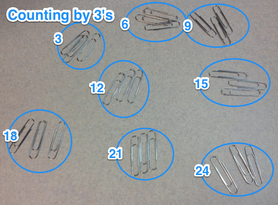

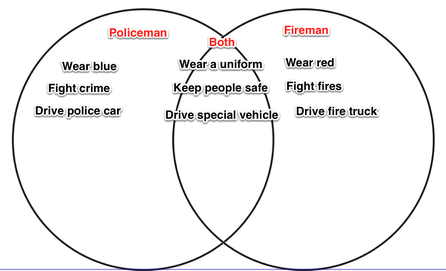
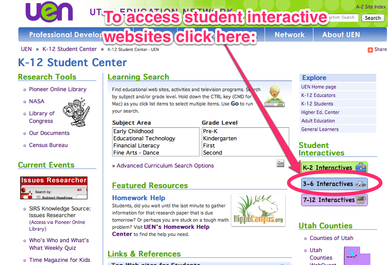
 RSS Feed
RSS Feed

