
 When creating a Google Document, there is a feature available to help easily research the topic in Google, Images, Scholarly information, Quotes and the Dictionary definition. the Research feature is found in the Tools tab and appears as on the right side of your document. Once you find the information or images you are searching, simple drag or choose insert link to add it to your document. When you do this, it automatically cites the information and adds it to the bottom of the document. Below are some images of what you will see when using this helpful feature. Danae Reff
Comments are closed.
|
What We're LearningThere's a lot going on out there! These posts highlight a few things we're picking up along the way. Archives
June 2013
Categories
All
|
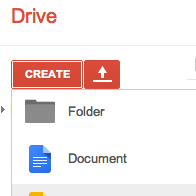
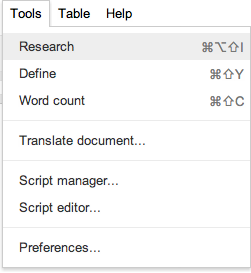
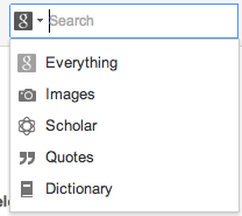
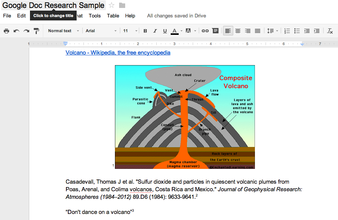
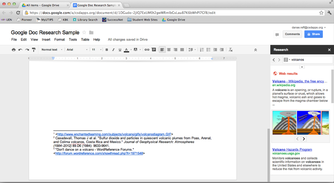
 RSS Feed
RSS Feed

