| It should be no surprise that students love to create projects on the iPad. It also should not be a surprise that teachers have concerns using the iPad in the classroom. The question I receive the most often is; “How does student work get from the iPad to my computer so that I can grade the student’s work?” In the past I had two solutions, each has its benefits and weaknesses. OPTION 2- Google Drive- Teachers could create class period folders and share the folder with students within the class. This would allow students to upload their projects to the teachers Google Drive seamlessly. The weakness with Google Drive is that students must have a Google account. Google requires account holders to be 13 years of age, which limits the number of students in both the elementary and middle schools. | OPTION 1- Dropbox- I create a school wide Dropbox account with a folder for each teacher. I share the teacher folder with the corresponding teacher that way they can access student work from any computer or iPad. The weakness for Dropbox in this scenario is storage space. You receive 2.5 GB for signing up and 3.0 GB for uploading pictures from a device. If a teacher has 200 students and they are using iMovie the storage space is taken up quickly. |
|
Option 1 and 2 has worked to this point, but the weaknesses have left me wanting something more. What I have wanted and waited for is something like AirDrop, a new feature with Apple’s Lion OS that allows users on the same network to share wirelessly. What I love about Instashare is students do not need to have an email account, I don’t have to worry about storage space, it works between desktops and iPads, and it is easy to use. Instashare may not solve every problem but it will compliment Dropbox and Google Drive nicely until the next greatest thing is available. Instashare is a must have app!
Comments are closed.
|
What We're LearningThere's a lot going on out there! These posts highlight a few things we're picking up along the way. Archives
June 2013
Categories
All
|
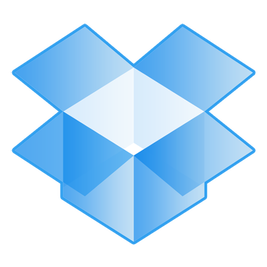


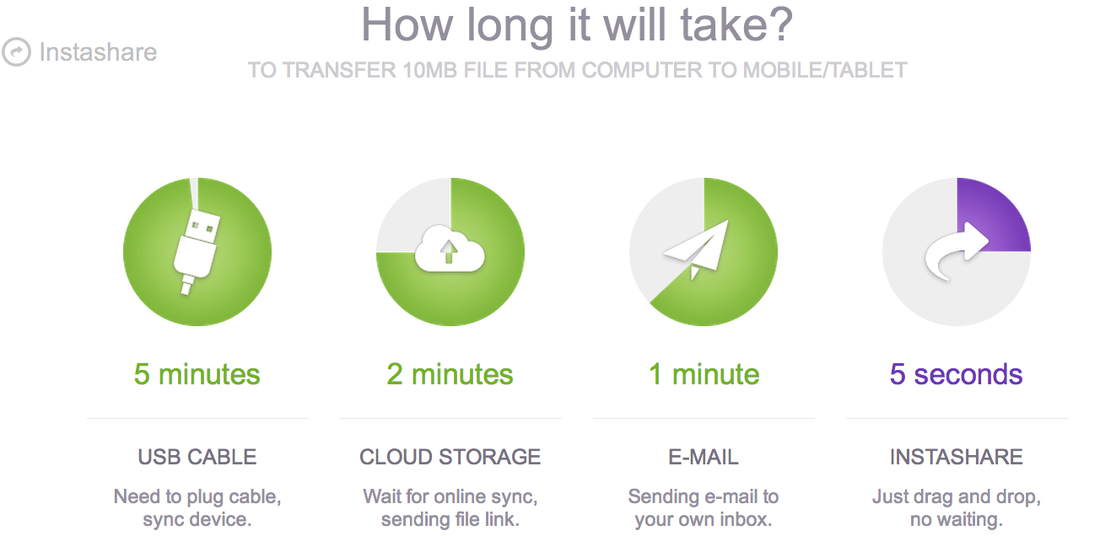
 RSS Feed
RSS Feed

