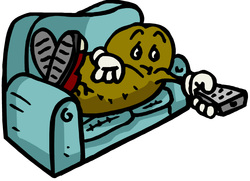
--Annette Lamb, [email protected]
Workshop Resources: http://eduscapes.com/sessions/emergency
This summer at the ISTE (International Society for Technology in Education) conference, I attended a three-hour workshop focused on activating students of the "high-tech/couch potato generation." I think a lot of parents and teachers worry about our tech-savvy students doing nothing but sitting and staring at their computers or other electronic devices all day rather than getting up, getting active, and getting involved. This workshop proved to me that using technology does not mean merely sitting. Teachers can and should plan technology-enhanced lessons that get students more active, more involved, more excited about learning, and more in touch with the world.
VARK (Visual, Auditory, Reading Kinesthetic) and Video - Mix Modalities
Active Senses + Content with Context + Relevant Technology
In any technology-enhanced lesson, teachers can give their students a variety of learning experiences, including kinesthetic experiences. The combination of visual, auditory, reading, and kinesthetic learning experiences increases the number of exposures students have to content and allows them to process and repeat it in a variety of ways. For example, when choosing to show a video to introduce new content, a teacher can do more than just have students watch the video. Students can view the video, then re-view the video with specific questions or ideas to focus on, then get up and try what was taught or demonstrated in the video. Try having students use video along with manipulatives and off-computer activities that allow them to demonstrate their understanding. Have students participate in active thinking assignments before, during, and after viewing a video clip to make what they are learning from the clip more relevant, and more clear.
There are a many great websites that provide free online videos that are perfect for instructing and activating students. Here are a few you might like to check out:
- Teacher's Domain - lesson plans and ideas to go along with video clips
- Activity TV
- BBC Learning
- WatchKnowLearn
- More ideas at Annette Lamb's page about VARK & Video
Physical & Virtual Experiences
"Computers are no long just screens and keyboards." Computers are interactive devices now, and they can be used to access information in a variety of ways that activate students. Following are some examples of ways your students can use technology to learn and activate their senses:
- Auditory: In the Google Chrome browser, students can use the microphone available on google.com to conduct searches by speaking their search term instead of typing it.
- Activity Idea - Assign each student to research something specific about an animal (what it eats, its habitat, etc.) by speaking their search into the google microphone, then have them verbally share what they have learned with a small group.
- Visual: In the Google Chrome browser, students can click and drag a photo into the search box on images.google.com.
- Activity Idea - Give each student an item (ie. money from another country) and have them find out what it is or gather information about it. This would be a great attention-getter that would give students background information before reading a novel, conducting and experiment, or learning about a historical event.
- Verbal: The Rubber Duck Decoding Theory - Why do we always get better ideas when we're in the shower or the bath or driving in the car? Sometimes we need to get out of the same old scenario where we sit at the computer and stare at the screen while we try to think. Instead of staring at the screen, when students have a problem to solve or thinking that needs to happen, have them talk to a rubber duck. Have them tell the duck the problem or get up and walk around and talk to the duck about possible solutions. Getting out of that same old staring at the screen scenario can help students think more clearly. Verbally explaining the problem and possible solutions or sharing knowledge already gained can help new ideas flow.
- Activity Idea - Have students create a video or picture explanation using a rubber duck as the teacher. Have them record themselves using the duck to explain or themselves teaching the duck.
- More ideas at Annette Lamb's Physical & Virtual Experiences page
Physical & Virtual Connections
Another way to connect students' technology use to active engagement is to help them make connections between the virtual world and the real world. One way to help them make these connections is by using creative work examples found online and created by others for inspiration, then having students create their own product. Following are some ideas of how online examples can be used as inspiration for student creations:
- Place: Learn about a place you have only seen in a movie by researching it on the web.
- Place: Introduce students to online maps like Google street view, Google map-making, and Google trail views. Talk about how the maps were made and how they are useful. Then, have students make their own!
- Story: Use the Rory's Story Cubes app to generate ideas for a story.
- Story: Create a storyboard on Storybird, Comic Creator, or other sites.
- Exhibit: Build a physical exhibit (wax museum, diorama, display board) with a recorded narration to go with it. Use sites like Voki, Vocaroo, or Blabberize to create the narration. Link the recorded narration using a QR code that can be displayed next to the physical exhibit.
- Exhibit: Use QR code to take a physical exhibit beyond the physical display. Have students create a list of questions to include with their display. Have them create a website that houses the answers to the questions. Generate a QR code to display next to the questions that directs peers to the weblink where they can find the information they need to answer the questions.
- Video: Have students view online videos, music videos, instructional videos, etc, then have them create their own video projects.
- Word Clouds: Have students view murals, timelines, infographics, word clouds, and word shapes online, like the Lincoln Douglas Debates, Student Bullying, and The Presidential Timeline. Then have students create their own using sites like Wordle, Tiki-Toki, and Image Chef's Word Mosaic.
- Data Collection: Have students conduct their own data collection or use existing data sources (Gallup, FedStats) and use online tools (Create A Graph, ChartGo) to organize the results.
- Interactives: Have students make computer interactives come alive with connected, off-computer activities. Combine hands-on activities with data collection tools. For ideas, check out Thinkfinity activities, Illuminations activities, and Science NetLinks activities.
- More ideas at Annette Lamb's page about Physical and Virtual Connections
- Entertain - visual storytelling, language development, creative writing, diary, re-enactment, speculative project, experiences
- GOAL: Convey a story, imagine a world, illustrate an idea
- Emote - show not tell, share insights, connect to emotions, activate a poem, demonstrate traits, convey concepts
- GOAL: Express a feeling, illustrate an abstraction, move an audience
- Inform - documentaries, histories, databases, photo essays, represent ideas, categorize, show patterns, share results
- GOAL: Analyze information, explain causality, visualize ideas
- Instruct - tutorials, directions, demonstrations, presentations, experiments, procedures
- GOAL: show strategies, explain concepts, teach others
- Challenge - present issue, challenge thinking, visual story starters, introduce problems, inspirational examples, extend a story
- GOAL: create dilemmas, envision problems, kickstart projects
- Engage - news programs, visual journal, travel logs, yearbooks, highlight programs, create welcomes, showcase work
- GOAL: announce events, document experiences, reflect on lessons
- Provoke - PSA (Public Service Announcement), stir interest, influence thinking, impact behavior
- GOAL: arouse emotions, heighten awareness, change attitudes
- (PSA examples on The Ad Counsel channel on YouTube)
- Persuade - illuminated term papers, advertisements, book/movie trailers, apply advertising techniques, promote action
- GOAL: support arguments, show perspectives, convince others
Technology & Tactile Learning
"Our young people risk losing an essential connection with physical reality." - Thomas Elpel
Teachers can help stop students' disconnect with physical reality by providing a balance between hands-on, tactile experiences and technology-enhanced experiences. Practical, tactile experiences are important for learning and life. Technology can aid teachers and students in the creation of practical, tactile experiences and help make these experiences more rich. For example:
- Paper-based activities: Students get so used to technology that sometimes doing a paper-based creative project is novel and exciting to them.
- Activity Idea - Go to Dear Photo.com and check out their project. Have your students generate their own Dear Photo project and write a description of their work.
- Use technology to create a physical product: Use the two worlds together. Technology can enhance our activities as we add the tactile back into what we do.
- Activity Idea - Create a "Fortune Teller" or a Cube as a review for a unit. Use a template on the computer to create the fortune teller, or assign students to figure out how to format it in a blank document themselves.
- Dynamic Paper: Use technology to create graph paper, number lines, tessellations, spinners, and other paper-based activities.
- Activity Idea - Use the Dynamic Paper online app from Illuminations.
Generate, Motivate, Innovate, Activate
Generate - When students use technology to "create a tactile story," it can help them explore stories, relationships, and patterns. Following are some resources that can help students generate more tangible experiences and products using virtual tools:
- Redkid
- Build A House
- My Fake Wall
- Fakebook (create a character or historical figure's Facebook Page)
- Fake Receipt Generator
- Novelty: Create a special day, and use these special days/events to create technology projects that tie into the required curriculum and the real world. (Constitution Day, Pi Day, Ones Upon a Day)
- Relevance: Join an online collaborative project where students can contribute to real data collection or become citizen scientists. (Lost Ladybug Project, Wildlife Sightings, Global Schoolhouse Registry, CIESE Projects)
- Lego is a great example of using technology to create inventive on- and off-computer projects. Check out their site for activities, ideas, and information about Lego Digital Designer and Lego competitions.
- Goal. You need a way to win or achieve the goal.
As educators we need to match goals with purposes and reasons for learning. - Rules. You need to know what you may and may not do.
As educators, we need to provide guidelines for learning. - Action and Attitude. You must do something along the way. Make it fun and interesting.
As educators we need to make leanring meaningful and challenging. - Feedback. You need to know how you are doing.
As educators, we need to provide ongoing opportunities to self, peer, and teacher assessment.
- Go to the Google Game: Creatures wikispace to try a Google Game.
- Use a search engine to sort the real Dr. Seuss quotes from the fakes.
- Find out about the Google April Fools Day jokes that have been done.
Thanks to Annette Lamb for her great ideas and for reinforcing for me that technology tools are all about activation and creation. For more ideas, check out Annette's Engagement Emergencies Website! http://eduscapes.com/sessions/emergency/index.htm
--Katie Blunt
 RSS Feed
RSS Feed

