Using Pages:
Pages is the word processing component to the iWork Suite of Software available on the Mac. Students and teachers can create very professional looking projects easily using the many available templates or can create a unique layout within a document. Pages is a great program to introduce students to creating a great newsletter, brochure, or a formal report. This software can be found on all Canyons District Mac Computers. Students should become familiar with the formatting features found in Pages. This webpage will provide some information and link to tutorials that provide guidance on teaching and using Pages.
What can Pages do?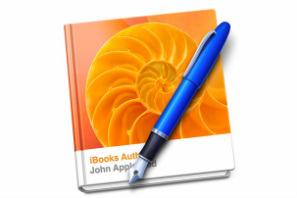
Pages is a great program for creating classroom newsletters that can be printed and sent home with students or can be easily saved in a portable document format (PDF) and attached to an email. Adding photos from your photo library or from the internet is very simple. Explore some of the features shown in the links. It's very easy to get started once you see the brief tutorials listed here.
One very important feature found in Pages is the ability to produce Ebooks. These eBooks can be viewed on any computer, iPad, and many eReader devices. The tutorial videos found here can help get you started and prepare your students to present their learning in a much more interactive way. They can publish their own reports as books with pictures! Check out this free app to be able to create an iBook in Pages and then publish it using iBooks Author. |
Uses:
1. Students can produce word processing documents that are quite professional-looking.
2. Teachers can produce newsletters or other documents to inform parents and students of classroom happenings. 3. Teachers and students can produce eBooks that can be published on a website and downloaded into an eReader. Limitations:
1. Not available on PC platforms
2. Formatting problems can occur when converting from a Microsoft Word Document Documentation:
Pages User Guide:
Links:
Check out these tutorials:
| ||||||
Rev: 10/2015

