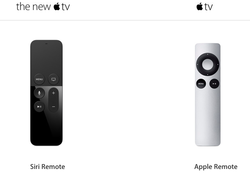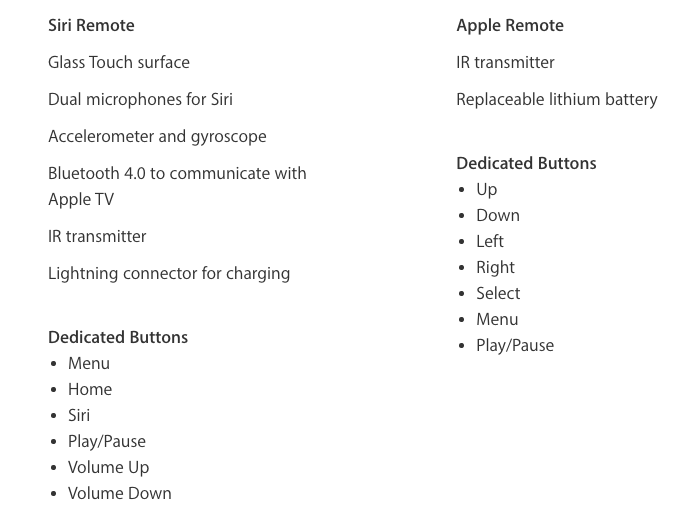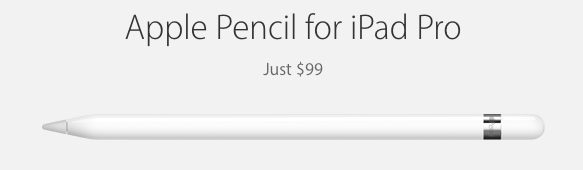iOS Accessories and Apps
|
There are many accessories that teachers can utilize to make the most of their iPad. Key among these accessories is an Apple TV. We recommend it for anyone who wishes to deliver instruction using their iPad.
Compare Apple TVs |
App RecommendationsOther District ListsKearns High Student App List
Escondido Union District Apps Database Provo School District Apps Lists Palm Beach Schools Elementary List Palm Beach Schools Middle School List Palm Beach Schools High School List App Review Sites |
Apple TV Remotes
Other iOS Accessories
iOS Device Cases

This is a highly subjective topic. We recommend you find cases that best fit the needs of your users. Amazon.com can be a good place to look at a variety of cases.
The iPad Smart Case (pictured to the right) covers your iPad — both front and back — yet still retains the thin, light design of iPad. Like the Smart Cover, it folds easily into a stand for reading, typing, and watching video. And it automatically wakes and sleeps iPad on open and close. Made from polyurethane, it's available in six bright colors.
The iPad Smart Case (pictured to the right) covers your iPad — both front and back — yet still retains the thin, light design of iPad. Like the Smart Cover, it folds easily into a stand for reading, typing, and watching video. And it automatically wakes and sleeps iPad on open and close. Made from polyurethane, it's available in six bright colors.
iPad Pro-Apple Pencil- Apple Pencil
Apple iPad Camera Connection Kit

With the iPad Camera Connection Kit, it's incredibly easy to download photos and videos from your digital camera to your iPad so you can view them on the gorgeous iPad display and share them with family and friends.
The kit includes two connectors, each with a different interface:
The kit includes two connectors, each with a different interface:
- The Camera Connector features a USB interface. Just plug it into the dock connector port on your iPad, then attach your digital camera or iPhone using a USB cable (not included). iPhone 3G is not supported.
- Use the SD Card Reader to import photos and videos directly from your camera's SD card. Connect it to your iPad, then insert your digital camera's SD card into the slot.