Doceri
Doceri is a wonderful piece of software. Teachers can use it with their iPads to remotely control their desktops and to write on a whiteboard without ever needing to have their back to students. An iPad is a great classroom tool, but teachers often have difficulty finding whole-class instruction application. Doceri can empower teachers to help students participate in their own learning in new and engaging ways.
Two Parts: Doceri Desktop and the Doceri iPad App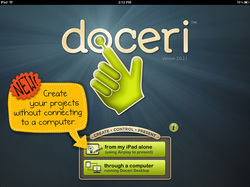
Doceri requires two components to fully utilize it's features. The first part is the iPad app. This is free and can be found in the app store. Through the app, teachers can use whiteboard feature and use their iPad as a wireless slate with students. Students love to write on the iPad (with a stylus) and have shown more desire to participate in teacher-led lessons. This feature works whether or not the Desktop software has been purchased.
The second piece is the Doceri Desktop Software. This enables the teacher to remotely control the desktop or laptop computer. For example, a teacher could annotate a website or slide presentation and be in other parts of the room. The teacher can also toggle between their computer screen and the whiteboard feature discussed above. This can be downloaded from the Doceri Website and has a cost of $30. Many schools have purchased licenses for this software, so check with your principal and/or ed tech to find out if they have. This software is very reliable and enables lessons to be recorded and/or saved. Check out the resources on this page to find out if this software could enhance your classroom presentations. |
Uses:
1. Teachers can be free to move about the classroom while teaching.
2. Teachers can solicit responses and interact with students with engaging technology while toggling between the whiteboard and their desktop. 3. Doceri has connectivity that is very reliable when compared with other desktop mirroring software. 4. Teachers can create pre-made presentations, rewind, fast-forward, and pause. 5. It is very easy to share lessons on blogs or websites, enabling the teaching to reach more students than are present in class. Documentation:
Links:
| ||||||||||||
EdTech
Our mission is to improve teaching and learning through the use of appropriate technologies,
supporting students in their progress toward college-, career-, and citizenship-readiness.
Original content distributed on this website is licensed under a
Creative Commons Attribution-Noncommercial-Share Alike 3.0 United States License.

