What are Google Docs and Google Drive?
Google Docs/Drive is a group of free online tools that can be worked on simultaneously by many people. Our district uses the CSDdocs domain to use Google Drive. All staff and students have access to this powerful tool. For faculty and staff their Canyons Google Drive account is [email protected] for students, it's their regular computer [email protected]. The password should match that of the regular email password. For more information on CSDdocs, check out our page here.
What tools are included?
Anyone who needs to create documents, spreadsheets and surveys. Why use these tools over Microsoft?
|
Documentation:
|
|
|
Google Forms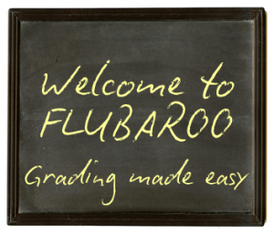
Google Forms is part of the suite of free tools available through Google. It is great for creating surveys because it places the data into a spreadsheet that can be sorted any way you would like.
Google Forms Quizzes - Get Started Guide Flubaroo is an add-on to Google Tools that grades forms your share using Google. Learn more by watching a short video: Self Correcting Quiz. |

