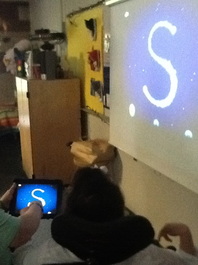
Kat Winch is a special needs classroom teacher at Jordan Valley School. She has been teaching special education students for several years and is very excited about the new technology that has come her way recently. Kat has explored many apps geared toward her unique class on her iPad since she received it last year. She has wanted a way to project the activities in which she engages her students on the large screen. In her classroom an Apple TV was installed last week. This has opened the possibilities of iPad application tremendously.
As I watched Ms. Winch engage with her students she talked to each one, accommodated fine motor issues by guiding their hands, and helped them select choices on the iPad. Before her Apple TV was installed it was difficult to engage everyone simultaneously, now the students can watch one another model the answers while they wait their turn to handle the iPad. Faces looked toward the screen, the students became quicker to answer correctly, and they began to trace the letters with more accuracy. Engagement was really enhanced. She was wirelessly connected to her projector and was able to freely move from student to student.
One app she used was a handwriting program called Letter School. The students traced the letters with their index fingers and could hear fun sounds as they did so. This helped to activate and connect their hearing with their sight and make the experience more tactile. Having the Apple TV set up to project the app brought the students who did not have the iPad into the experience. Having multimedia access during her group time will help her students engage and help her easily find even more innovative options to meet the special needs in her class.
Post by Katie Dewey
As I watched Ms. Winch engage with her students she talked to each one, accommodated fine motor issues by guiding their hands, and helped them select choices on the iPad. Before her Apple TV was installed it was difficult to engage everyone simultaneously, now the students can watch one another model the answers while they wait their turn to handle the iPad. Faces looked toward the screen, the students became quicker to answer correctly, and they began to trace the letters with more accuracy. Engagement was really enhanced. She was wirelessly connected to her projector and was able to freely move from student to student.
One app she used was a handwriting program called Letter School. The students traced the letters with their index fingers and could hear fun sounds as they did so. This helped to activate and connect their hearing with their sight and make the experience more tactile. Having the Apple TV set up to project the app brought the students who did not have the iPad into the experience. Having multimedia access during her group time will help her students engage and help her easily find even more innovative options to meet the special needs in her class.
Post by Katie Dewey

