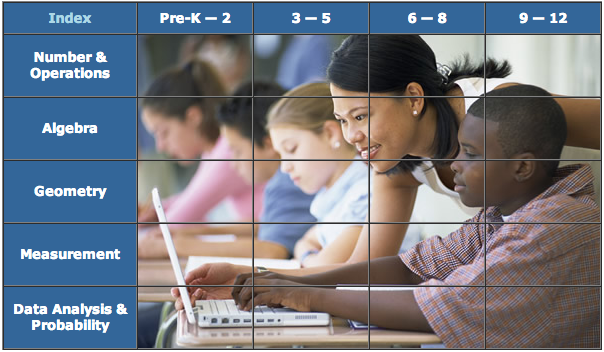Debbie Stewart, a math teacher at Midvale Middle School introduced me and her students to a fantastic math program by Utah State University: National Library of Virtual Manipulatives. This site has several programs for teachers to use for teaching fractions, adding positive and negative numbers, tangrams, number placements, and many more math concepts! The main page is divided into grades and subjects to ensure developmentally appropriate activities.
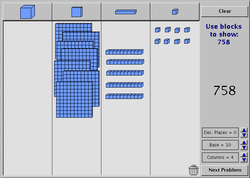
Base Blocks: This program uses the web to show 3-Dimensional blocks in single, tens, hundreds, and thousands in both positive and negative amounts. The students can solve pre-existing problems in the program or use the program to solve problems given to them by their teacher.
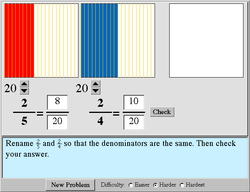
Fractions: There are several fraction activities, such as equivalents, adding fractions, and comparing fractions. The image to the right illustrates what it means to find a common denominator and combine. The representations in the grid above the fraction can be changed to include more or less columns to visually change the fraction using colored bars.
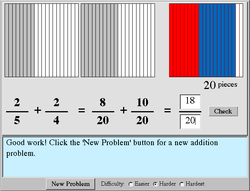
The final answer is shown in the box on the right of the screen, and the answer is entered, unsimplified. When complete, the student can choose another problem that is easier, harder, or hardest.
This great program allows for hands-on exploration, technology use, and a clean and organized classroom. There is no need to purchase and store a million little cubes!
~Maria Jones
This great program allows for hands-on exploration, technology use, and a clean and organized classroom. There is no need to purchase and store a million little cubes!
~Maria Jones