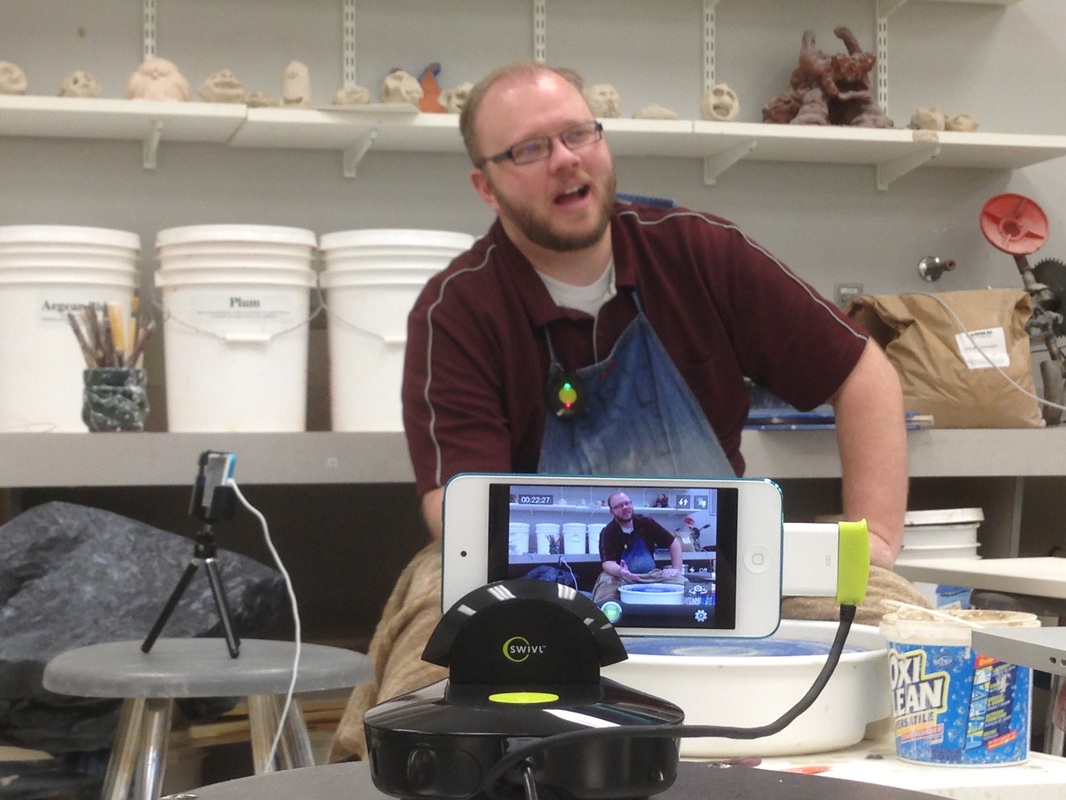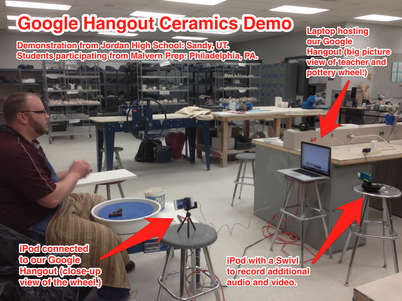
click to enlarge
Today, I had the opportunity to teach a ceramics lesson from my classroom at Jordan High School (Sandy, UT) to a class of students in Philadelphia, PA. Their teacher, Kate Plows, and I worked together at the Pennsylvania Governor's School for the Arts in Erie, PA. We dreamed up this idea as part of presentation we are giving at the upcoming National Council on Education for the Ceramics Arts (NCECA) Conference next month in Houston, TX. The presentation is titled, "Mud, Meaning and the Mouse" and is an exploration of the role technology can play in the 21st century ceramics classroom.
The demo was hosted in Google Hangouts where both Kate and I invited 2 accounts to the Hangout. I used my laptop to capture me working at the wheel and for discussion. I used a separate google account to connect an iPod touch which was placed near my wheel for the close-ups of of the work I was making. In her classroom in Philadelphia, Kate had one computer connected to a projector in her classroom so that students could see any camera view she selected. She also set up a laptop near her students so that they could ask questions and so that I could more easily see them as I worked. I also set up an iPod on a Swivl to record additional video of the presentation. In my classroom, I had my colleague, Rachel Murphy on hand to take photos and to help manage technical issues.
Successes: The students were great. They asked really good questions and seemed to get a lot out of the demo. For the most part, the technology worked. We were able to connect all four of our google account to the Hangout and see and share what we needed. I was very glad to have Rachel in my classroom to take photos because with some of the issues we faced, her 100+ photos ended up being the primary documentation for this experience.
Issues: We intended to use Google Hangouts on Air for this presentation because it should have given us the ability to record the presentation and to broadcast it live on my Google+ page and on my YouTube channel. For some reason, we weren't able to connect all of our account to the Hangout on Air. I'll have to do some research on why this wasn't working. Also, the Swivl camera didn't save our recording. We have had some problems with this in the past and I think next time I will use the front-facing camera instead of the back camera for this recording (which seems to fix this problem.)
Overall, I really enjoyed this class. I am looking forward to seeing the work that the students at Malvern Prep create and to talking more with them about ceramic art. It is amazing to think about the potential this that this kind of instruction can have in our classrooms. Students can learn at anytime, anywhere, and from anyone.
The demo was hosted in Google Hangouts where both Kate and I invited 2 accounts to the Hangout. I used my laptop to capture me working at the wheel and for discussion. I used a separate google account to connect an iPod touch which was placed near my wheel for the close-ups of of the work I was making. In her classroom in Philadelphia, Kate had one computer connected to a projector in her classroom so that students could see any camera view she selected. She also set up a laptop near her students so that they could ask questions and so that I could more easily see them as I worked. I also set up an iPod on a Swivl to record additional video of the presentation. In my classroom, I had my colleague, Rachel Murphy on hand to take photos and to help manage technical issues.
Successes: The students were great. They asked really good questions and seemed to get a lot out of the demo. For the most part, the technology worked. We were able to connect all four of our google account to the Hangout and see and share what we needed. I was very glad to have Rachel in my classroom to take photos because with some of the issues we faced, her 100+ photos ended up being the primary documentation for this experience.
Issues: We intended to use Google Hangouts on Air for this presentation because it should have given us the ability to record the presentation and to broadcast it live on my Google+ page and on my YouTube channel. For some reason, we weren't able to connect all of our account to the Hangout on Air. I'll have to do some research on why this wasn't working. Also, the Swivl camera didn't save our recording. We have had some problems with this in the past and I think next time I will use the front-facing camera instead of the back camera for this recording (which seems to fix this problem.)
Overall, I really enjoyed this class. I am looking forward to seeing the work that the students at Malvern Prep create and to talking more with them about ceramic art. It is amazing to think about the potential this that this kind of instruction can have in our classrooms. Students can learn at anytime, anywhere, and from anyone.
-posted by Jared Ward