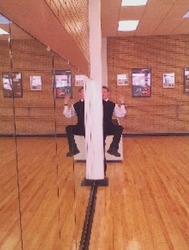| Looking around Sunny Allen's Hillcrest High classroom you might think you were on a college campus, at the public library, or possibly even an at an internet cafe. Student working together have their desk turned into each other and around the room you see iPads, Android Tablets, Netbooks, Windows Laptops, and MAC laptops all being used at the same time - even school laptops are provided for those without their own equipment. You see students taking notes, typing papers, conducting research and creating projects. Not all students are on the same task - each is learning at their own pace on equipment they are most comfortable using. Mrs. Allen's classroom is a Bring-Your-Own-Device, BYOD classroom (sometimes also referred to as Bring-Your-Own-Technology or BYOT). | |
Access to technology in a BYOD setting makes it possible for students to complete creative digital projects that they might otherwise not being able to do. "In IB Psychology students read a ton of psychological studies and projects are a way to liven up the studies they are reading." Sunny Allen explains while showing a study about perception. "Perception is one way we know about the world. When people have different perception it can lead to conflict. Perception can be skewed and altered by certain factors. Forced perception is an example of depth being manipulated." Students in this project created a photos of what happens when depth perception is manipulated.
BYOD initiatives are fairly new and due to budget constraints offers schools a way to leverage student owned devices for learning. In fact, BYOD is currently one of the hottest educational reform topics. BYOD is even a recommendation in the U.S. Department of Education's 2010 National Education Technology Plan . A plan which states, "districts are finding that a combination of acceptable use policies and staff training makes student use of personal digital devices both feasible and safe." (NETP, pg. 54) Schools need to be prepared to keep students safe in BYOD initiatives. Students must agree to the District Responsible Use Policy. Care must be taken to make sure that the wireless infrastructure can sustain the number of devices being used. Internet filters need to be maintained to keep students safe while online. And teachers need to be provided a number of opportunities to attend professional development to develop strategies for teaching with technology.
The Juniors and Seniors in Mrs. Allen International Baccalaureate classes wouldn't have it any other way. Jerry Fu tells us "using technology keeps everything organized." And classmate Tristan Reeve's agrees, "My handwriting blows, so it is nice to take notes on the computer." "Some teachers talk really fast and it is hard to keep up when writing by hand, but on the computer I can keep up," Shane Lee explains as many other students sitting nearby nod their heads in agreement. Adam Eliason chimes in stating that he can even "record the lectures" in case he misses something while taking notes. Stephen Carlson and Omid Asgharzadeh use Google Docs to save their work so that they "never lose" their school work. Students had many other reasons for using technology as well. (1) it is easier to pay attention. (2) hard to look at the board and hand your notes, but you can look a the board when typing. (3) Lose notes for classes that don't allow technology. (4) More convenient to do research. (5) Environmental friendly. (6) Wouldn't have to cary around heavy backpack. (7) Easier to get help on digital projects.
A BYOD program requires careful consideration before implementation. A few considerations are outlined below. More information can be found at eSchool News report on "How to make BYOD work for your School."
The Juniors and Seniors in Mrs. Allen International Baccalaureate classes wouldn't have it any other way. Jerry Fu tells us "using technology keeps everything organized." And classmate Tristan Reeve's agrees, "My handwriting blows, so it is nice to take notes on the computer." "Some teachers talk really fast and it is hard to keep up when writing by hand, but on the computer I can keep up," Shane Lee explains as many other students sitting nearby nod their heads in agreement. Adam Eliason chimes in stating that he can even "record the lectures" in case he misses something while taking notes. Stephen Carlson and Omid Asgharzadeh use Google Docs to save their work so that they "never lose" their school work. Students had many other reasons for using technology as well. (1) it is easier to pay attention. (2) hard to look at the board and hand your notes, but you can look a the board when typing. (3) Lose notes for classes that don't allow technology. (4) More convenient to do research. (5) Environmental friendly. (6) Wouldn't have to cary around heavy backpack. (7) Easier to get help on digital projects.
A BYOD program requires careful consideration before implementation. A few considerations are outlined below. More information can be found at eSchool News report on "How to make BYOD work for your School."
| Reasons for BYOD
Rachel Murphy | Challenges with BYOD
|