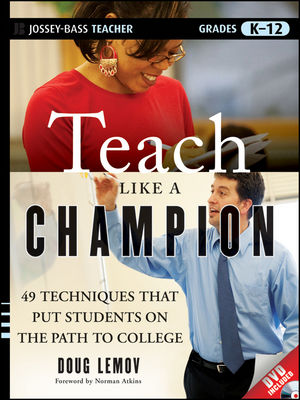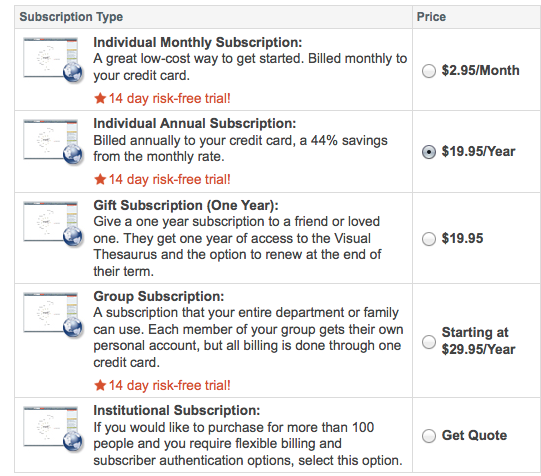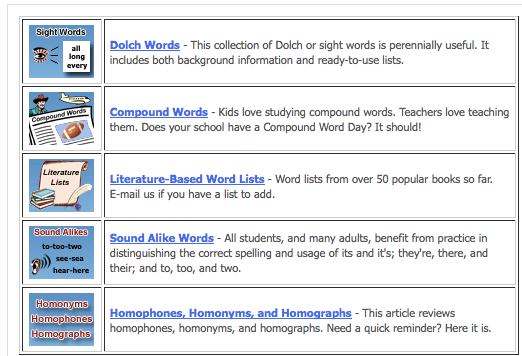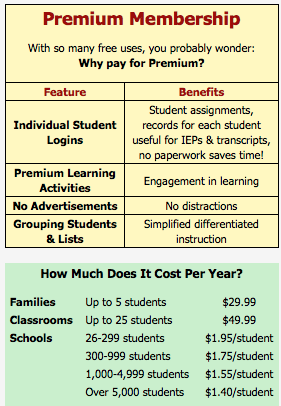Vocabulary
_Explicit vocabulary instruction is a direct, clear, concise, repetitive instruction presenting meaning and contextual examples through multiple exposures. It is not the traditional procedure of having students copy a list of words, look the words up in a glossary, copy the definitions, and study the definitions (see Hattie, 2009).
Characteristics of Explicit Vocabulary Instruction
|
Effective vocabulary/academic language instruction comes down to:
Before teaching carefully select vocabulary words based on essential concepts. (Archer & Hughes, 2011) Select terms that are:
|
Three Tiers of Vocabulary Instruction
|
Teach Like a Champion StrategiesTeach Like a Champion, is a book by Doug Lemov, filled with a number of strategies that put students on the path to college. Identified below are strategies that can support vocabulary learning for students. Teach Like a Champion is available on Amazon for $18.00, and is a must have for any teacher. You an order you own copy by clicking here. More information about Doug and his strategies can be found at http://teachlikeachampion.wiley.com/.
|
Type of TechniqueListed below are techniques for improving vocabulary instruction.
|
DescriptionAdditional details about the technique are provided in order to understand the suggested technique.
|
TechnologyTechnology ideas to support the specified technique.
|
Everybody WritesRequire complete sentences and proficient grammer every chance possible.
"It's not just what student say that matters but how they communicate it. To succeed, students must take their knowledge and express it in the language of opportunity." |
Grammatical Format: Correct slang, syntax, usage, and grammar in the classroom should be used at all times. Subjects and verbs need to agree and the rules of grammar need to be studied and followed. (1) Identify the error. "We was walking down the street." Restate the error back to the student and give the student the opportunity to self correct. (2) Begin the correction. "We was..." And have the student make the correction.
Complete Sentence Format: Give students the maximum amount of time building complete sentences. (1) Ask questions stating, "Who can tell me in complete sentences...." (2) Ask a question. "How many tickets were there?" When students answer with a one word answer say, "There are..." Encouraging an answer in complete sentence format. (3) Remind students with a quick and simple prompt. "Complete sentence." Some teacher prefer a code word, "like a scholar" to encourage complete sentences. |
Format Matters |
J FactorFinding joy in the work of learning, the J-Factor, is a key driver not just of a happy classroom but of a high-achieving classroom.
"It's useful, if not exactly a revelation, that people work harder when they enjoy working on something - not perhaps every minute of the day, but when their work is punctuated regularly by moments of exultation and joy." |
Cold Calls |
One at a Time |
Technology-Facilitated Strategies
The following technologies can be used to enhance explicit vocabulary instruction.
- OneLook Reverse Dictionary lets you describe a concept and you will get back a list of words and phrases related to that concept. Your description can be a few words, a sentence, a question, or even just a single word.
- ReadWriteThink is sponsored by Thinkfinity and is a resource for teachers to use in all subject areas for grade levels K-12. This site hosts lesson plans and student interactives rich with vocabulary content.
- Smart Exchange Find Smart Notebook lesson plans and connect with other teachers using the SMART Interactive White Board or Clickers. Wonderful vocabulary lessons for all subject areas in grade levels K-12.
- Visual Thesaurus is an interactive dictionary and thesaurus which creates word maps that blossom with meanings and branch to related words. Its innovative display encourages exploration and learning introducing language in a powerful new way. There is a 14 day free trial. Then a subscription needs to be purchased.
- Vocabulary Spelling City is a great resource for teachers and students to learn vocabulary and practice spelling. Interactive activities and worksheets are provided. The following are a few examples of what types of lists are available for teachers to use with their students. This program is free unless you want to purchase the premium version.
- UEN Apps 4 Education Utah Education Network in partnership with the State Office of Education and Higher Education has this site to look for apps by subject, grade level, core curriculum areas, categories, and by compatible devices. This is a great way to find apps associated with vocabulary. Apps can be found to use on the iPad, iPhone, iPod Touch, and Android devices.
- VocabGrabber is hosted by Visual Thesaurus and analyzes any text you're interested in, generating lists of the most useful vocabulary words and showing you how those words are used in context. Select any word on the list and you'll see a snapshot of the Visual Thesaurus map and definitions for that word, along with examples of the word in your text. Click on the word map or the highlighted word in the example to see the Visual Thesaurus in action.
- Wordle is a way to generate word clouds using text. Word clouds can be tweaked by changing the color, fonts, and color schemes of the text. Wordles can be used in different curricular areas within elementary and secondary levels.