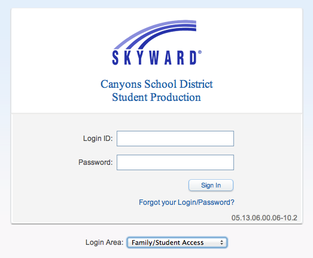Skyward Family AccessSkyward is the online grading program used by teachers in the Canyons School District. All students and parents can look at grades and assignment scores using this program. Skyward can be accessed from any computer with an Internet connection by using the guardian or student login and password.
Instructions:Log in to Skyward Family Access:
If you do not know your username and password click the Forgot UserName/Password link and follow the instructions. If you still have difficulty, contact your school's attendance office. |
From Skyward Family Access, families can access:
You can download instructions on how to use Skyward Family Access here:
Instructional Slide Shows for Student Access: |
EdTech
Our mission is to improve teaching and learning through the use of appropriate technologies,
supporting students in their progress toward college-, career-, and citizenship-readiness.
Original content distributed on this website is licensed under a
Creative Commons Attribution-Noncommercial-Share Alike 3.0 United States License.