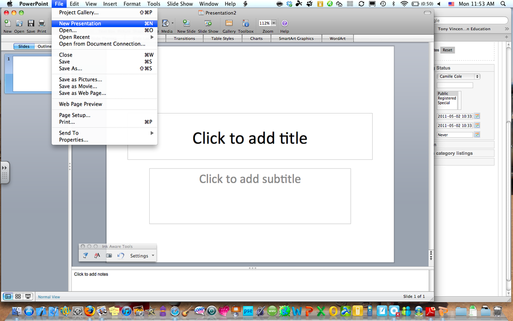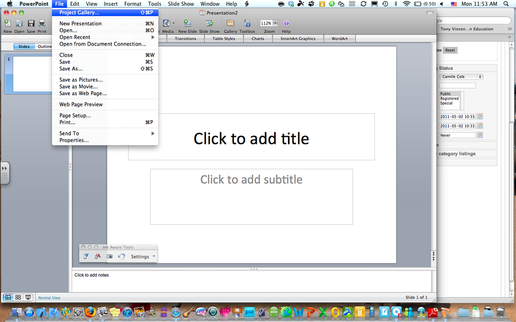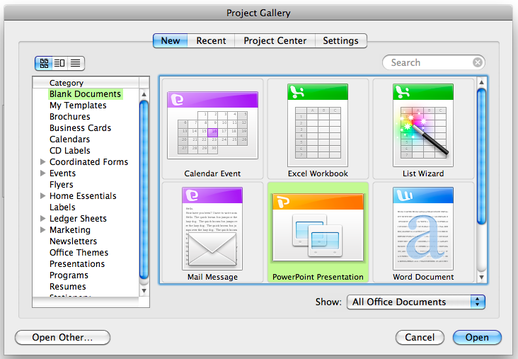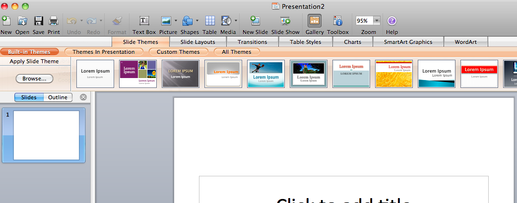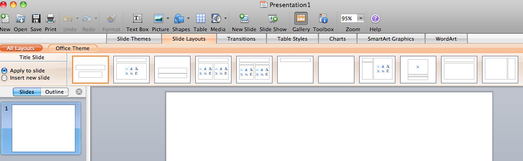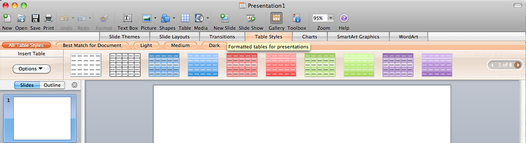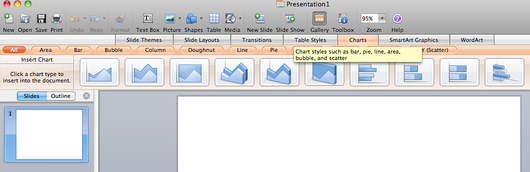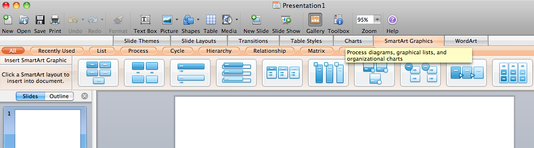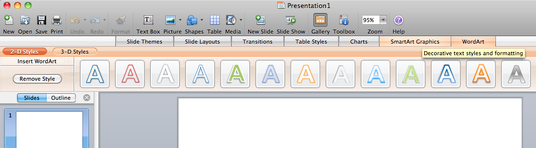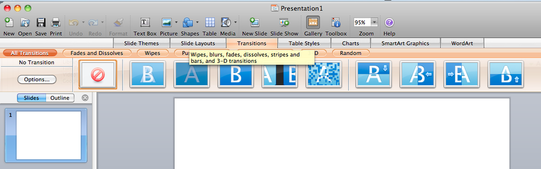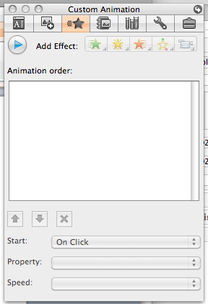Beginning Microsoft PowerPoint for Mac
_PowerPoint is a presentation program. In this course teachers will learn
how to create a presentation with text effects, and transitions,
animation, voice-over recording, multimedia integration, and built-in
themes.
- Starting a new presentation
_
- Project Gallery
_
- Selecting a theme
_
- Adding a new slide
_
- Choosing a slide layout
_
- Slide content
- Adding text
- Bullets
- Formatting
- Color
- Font
- Adding Pictures
_
- Adding Media (songs, movies)
_
- Adding Tables
_
- Adding Charts
_
- Smart Graphics
_
- Word Art
_
- Transitions
_
- Animations
_
- Viewing Slideshow