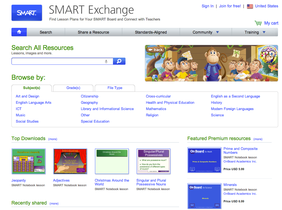Interactive Whiteboards (Smart)
|
Pros:1. Increase student engagement
2. Interactive presentations 3. Works well with iPad 4. Incorporated into PowerPoints Limitations:1. Not mobile (Tied to front of the room)
2. Many are not multi-touch DocumentationDownloadsSMART Software
Ask your Ed Tech for the product key to activate the software. Otherwise, you will only be able to use the software for 30 days. Getting to know SMART Notebook Bob Jackman Blog
|
EdTech
Our mission is to improve teaching and learning through the use of appropriate technologies,
supporting students in their progress toward college-, career-, and citizenship-readiness.
Original content distributed on this website is licensed under a
Creative Commons Attribution-Noncommercial-Share Alike 3.0 United States License.