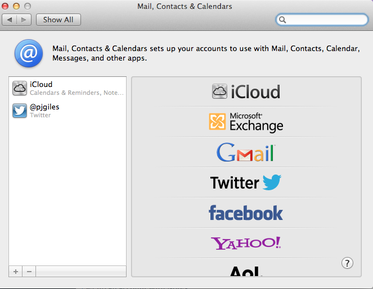iCloud

What is iCloud?
iCloud is a web-based service provided by Apple where content is stored. The stored content in iCloud is pushed out wirelessly to other iOS devices, including computers, that are set up with the same iCloud account. Content stored includes apps, music, photos, contacts, calendars, and supported documents. All iCloud accounts are set up with 5GB of free storage and you get a free mail account. Extra storage above the 5 GB costs:
Using iCloud
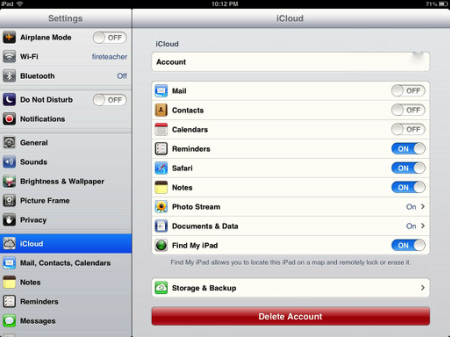
iCloud is available on all iOS devices with iOS 5 as a minimum, on Mac Computers with OS X Mountain Lion v10.8.2, or on Lion 10.7 and on PCs with the iCloud Control Panel for Windows.
Manage iCloud: To manage your iCloud settings go to Settings--- iCloud. It's important that you have an Apple ID/iTunes account. If you need to create an Apple ID, click here. iCloud Features: (Move the slider to On for each feature you want to enable.) Suggested settings for teachers: Mail, Contacts, Calendars: For teachers in CSD, it is a good idea to have Mail, Contacts, Calendars turned off in the iCloud settings. Duplicates of mail, contacts, calendars, and reminders can be made if turned on in iCloud settings and used with Exchange. Data stored with iCloud and Microsoft Exchange data will not intermingle with each other because they serve as separate data stores. Safari Bookmarks - This setting makes sure that the Safari web browsers on your desktop, laptop, and iOS devices all have the same set of bookmarks. iCloud tabs also show the web browsers you have open in any of your devices and you can pick up browsing where you left off. Notes - The contents of your iOS Notes app will be synced to all your iOS devices, and into the Apple Mail program on Macs, when this is turned on. You see the updated Notes app if you upgraded your iCloud Notes account on an iOS 9 device or a Mac with OS X v10.11. Otherwise, you see the original Notes app on iCloud.com. The updated Notes app has new, more powerful features for reading, writing, and editing notes. Notes in Apple Mail: Accounts can be set up with Notes in Mail, Contacts, & Calendars system preferences.
1. Choose Apple menu > System Preferences, and then click Mail, Contacts & Calendars. 2. Open Mail, Contacts & Calendars preferences Setting up an account with Notes:
For an existing account: Select the account, and then select the Notes checkbox. For a new account: Click an account type, enter your account information, and then follow the onscreen instructions. Note: In OS X Mountain Lion or Lion v10.7.2 (or later)

iCloud Photo Library - iCloud Photo Sharing allows you to store your photos and videos on all of your devices. Photos are automatically updated everywhere when edits are made with the photos. Go to settings, tap Photos, and enable iCloud Photo Library so that your pictures and videos will automatically update in your iCloud. iCloud Photo Library
Photo Stream - When you take a photo on one divice, this feature automatically appears on all of your other devices. You can also choose which photos you want to share and who you want to share them with in photo stream. Photos from photo stream can also be viewed using an Apple TV. Photo Stream iCloud Photo Sharing - Sharing allows you to share photos, videos, and comments on your friends and family devices that you choose. iCloud Photo Sharing 
iCloud Drive- Documents are stored and can be accessed using any device. This app has been built into iOS 9. Collaboration occurs between apps and any edits on your documents are updated between all devices via the iCloud. iCloud Drive

Find My iPhone/iPad/iPod/Mac - This feature uses GPS and the Internet to help you locate lost or stolen devices. Learn more about setting up and using Find My iPhone. The web version of this app is used to find lost/stolen devices.
|
Uses:
1. iCloud can be used to find a lost device.
2. Documents can be stored using the iCloud. 3. iCloud can be accessed anywhere, anytime! Limitations:
1. Duplicates of mail, contacts, calendars, and reminders can be made if turned on in iCloud settings and used with Exchange.
2. Storage space can be used up quickly in the iCloud. 3. If students forget passwords, teachers cannot reset the password. Links: |
Documents & Data - Documents and presentations created can be updated using your Mac or an iOS device. Sync files from Pages, Keynote, and Numbers from iCloud to your iOS devices or Mac when this is turned on. This is also web enabled to allow you to download files from iCloud. Documents in the Cloud
Back to My Mac - Back to My Mac is a Mac-only feature that allows Mac users to access their Macs from other computers. Learn more about Back to My Mac.
Automatic Downloads - iCloud allows you to have iTunes Store, App Store, and iBookstore purchases automatically downloaded to all of your devices as soon as the initial purchase finishes downloading. No more moving files from one device to another to stay in sync! Learn how to enable automatic downloads.
Back to My Mac - Back to My Mac is a Mac-only feature that allows Mac users to access their Macs from other computers. Learn more about Back to My Mac.
Automatic Downloads - iCloud allows you to have iTunes Store, App Store, and iBookstore purchases automatically downloaded to all of your devices as soon as the initial purchase finishes downloading. No more moving files from one device to another to stay in sync! Learn how to enable automatic downloads.