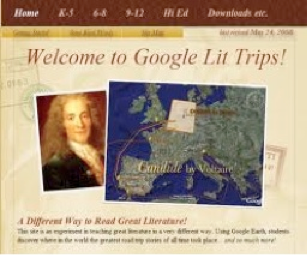Google Earth

Google Earth is a virtual globe browser, arguably the most popular of those available for free on the Internet. Google Earth allows users to interactively display and investigate geographic data (primarily satellite and aerial images and terrain models, but also 2- and 3-D vector data such as earthquake locations, water bodies, and buildings).
Google Earth also allows users to perform some basic measurements such as: latitude and longitude, elevation, and size. Google Earth lets you fly anywhere on Earth to view satellite imagery, maps, terrain, 3D buildings, from galaxies in outer space to the canyons of the ocean. You can explore rich geographical content, save your toured places, and share with others.
Introduction to Google EarthGoogle Earth Tutorial |
Uses:
Limitations:
Documentation:
How to:
Links: | ||||||
Google Lit Trips
|
A really cool idea using Google Earth is to take students on tours of literature. Google Lit Trips focuses on individual books (such as The Odyssey) and where those books take us. You can download pre-made maps (some examples are Night, Kite Runner, and of course, The Odyssey).
Of course, you can also create your own lit trip using Google Earth. Just add a few points, connect them with lines and/or arrows, and go on a virtual tour of Earth. http://www.googlelittrips.com/GoogleLit/Home.html |
Video Introduction of Google Literature Trips
|
|
|
Rev: DPR 10/2015