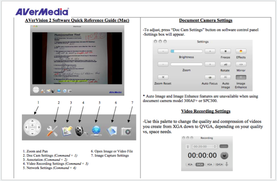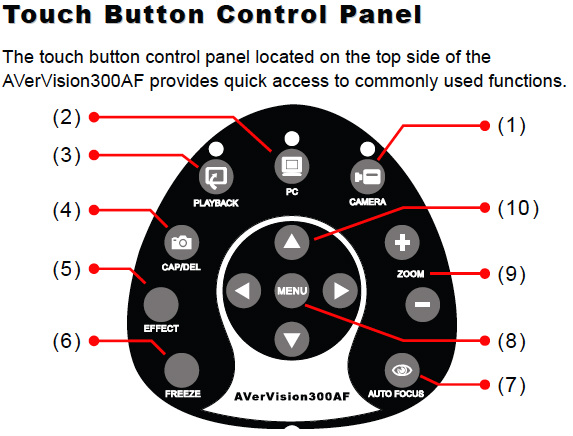Document Cameras

The document camera is a presentation tool which may promote an active and interactive environment.
Document cameras, also known as image presenters, visual presenters, digital overheads, and docucams, are real-time image capture devices for displaying an object to a large audience. Like an opaque projector, a document camera is able to magnify and project the images of actual, three-dimensional objects, as well as transparencies. They are, in essence, high-resolution web cams, mounted on arms so as to facilitate their placement over a page. This allows a teacher, lecturer or presenter to write on a sheet of paper or to display a two or three-dimensional object while the audience watches. All students have a better view of the information that the presenter is sharing with the class. It must be connected to a video projector or TV.
|
Our recommended solution for displaying images of any content, including 3D images to then be converted into digital lesson content is the iPad/AppleTV combination because:
CSD Technology Purchasing Standards
If, however, there are specific pedagogical reasons for preferring a document camera, our recommendation is the Avervision 300 AF+. (Vendor is Troxell)
OR the Epson DC-11 Document Camera. (Vendor is Valcom)
|
|