Creating a Paperless School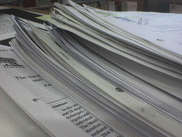
Is your desk buried in papers? Do you often have teachers lose important papers that you handed out at faculty meeting? Do you wish there was an easier way to distribute information than what you are doing now? If you answered yes to any of these questions, keep reading!
Creating a paperless school is more than just outlawing paper. It is creating an environment where teachers use the resources provided, such as Google Docs, Canvas, Calendars, and more! Digital Assignments
Have students and teachers use CSDDocs, Google Forms, Canvas, and websites to create and submit assignments. Allow students the creativity to use new online tools to complete assignments and work.
Removing the paper element of submitting assignments decreases the "lost work" issue. It also helps teachers more easily track and grade student progress. Digital Meetings and Notes
Create a digital meeting atmosphere for faculty meetings and professional development.
Digital Meeting Notes: Put agendas, meeting documents, and meeting minutes online instead of providing paper copies that get lost or thrown away. Evernote, Google Drive, Canvas, and Password Protected Websites are all great ways to share these documents. Choose one and be consistent throughout the year. Digital Meetings: Finding time to provide all the information, training, and professional development we need can be difficult. Take meetings online using Skype and Google Hangouts. You could also create a video or audio file using Canvas. Faculty members can watch the information and respond through discussion questions, quizzes, and/or assignments. Scheduling
Google and Outlook Calendars - Create one place for teachers, parents, and students to look for information about upcoming events!
Canvas Scheduling - Teachers can sign up for check-out times online without having to race to the front office! Digital Files
It's not easy keeping papers organized. Here are some tips for digitizing files!
Dropbox, Google Drive, and Evernote are all available for Mac, PC, iOS, and Android! |
Benefits:
1. Decrease paper waste.
2. Increase productivity. 3. Save time and money! Limitations:
1. Requires consistency.
2. Requires basic knowledge of a few technology programs. 3. Takes time to set up. Documentation:
Links:
60 Tools for Busy Administrators - Jethro Jones
15 Tools to Help You Go Paperless Tools to Go Paperless (in school and at home) Last edited by: Maria Jones 5/7/14
|
EdTech
Photos from RLHyde, lumaxart
Our mission is to improve teaching and learning through the use of appropriate technologies,
supporting students in their progress toward college-, career-, and citizenship-readiness.
Original content distributed on this website is licensed under a
Creative Commons Attribution-Noncommercial-Share Alike 3.0 United States License.

