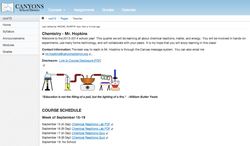Canvas Standards for Courses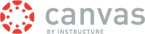
Canvas is an online learning platform, from a Utah-based company called Instructure (http://www.instructure.com/k-12). Canyons School District has provided every secondary teacher access to Canvas for their courses. Canvas is a great way to teach in a blended learning environment. Blended learning combines face-to-face classroom instruction with online activities. Canyons School District teachers and students log into the Canvas website at:
In order to ensure a successful experience for students using Canvas, the following standards have been designed for teachers to implement when creating their courses. All teachers in the Canyons District should include the following items on their course homepage:
|
Sample Course HomepageClick for larger view.
Items to Include on HomepageYou should include the following items on your course homepage.
Customize Sidebar NavigationCustomize your course navigation to include the following items in the following order.
Links:
Last edited by: Rachel Murphy, 7/30/13
|
EdTech
Our mission is to improve teaching and learning through the use of appropriate technologies,
supporting students in their progress toward college-, career-, and citizenship-readiness.
Original content distributed on this website is licensed under a
Creative Commons Attribution-Noncommercial-Share Alike 3.0 United States License.